Why Your Business Needs To Be Using Facebook Business Manager
Changes are continuing to come to the world of Facebook – specifically Facebook Business Manager.
But hey, are you even surprised at this point?
It seems like every week there is another update rolled out by Facebook with new features or functionality for the platform.
In light of the whole Cambridge Analytica breach, Facebook is doing whatever they can to regain the trust of the public.
According to one of my favorite Facebook experts, Andrea Vahl, Facebook now requires Business Pages to utilize Facebook Business Manager to execute targeted, paid campaigns.
Essentially, if you want to utilize a feature called “Custom Lists” within “Custom Audiences” you need to be on Business Manager.
You might be thinking: “I don’t even know what custom audiences are, so this doesn’t apply to me.”
That’s where you’re wrong.
This is important because it’s a sign of the direction that Facebook is moving as an organization. The more security Facebook can provide to individuals and businesses, the more likely it is that people will continue to utilize the platform.
So, before we dive into what this means for you, let’s just break down exactly what Business Manager is and why you should be using it.
Business Manager is a free tool that Facebook rolled out in 2014. It serves as a dashboard for organizations to securely and easily share assets – such as pages, pixels, and permissions – among individuals and teams.
It helps you track your ads, manage your pages and ad accounts, execute pixels and assign marketing partners to have access to your pages.
To create a pretty poor food-centric analogy here, think of Business Manager as the container. Think of your Facebook assets (your page, ad account, Instagram account, etc) as various entrees (chicken makhani, black daal, chana masala.)
We’re going to go with an Indian theme because Indian food is delicious and I’m writing this during lunchtime.
So, could you eat your Indian takeout without a container?
Sure, but it would be messier. It would certainly take away from the ease and enjoyment of the experience.
Some of the benefits of using Facebook Business Manager:
- Having a centralized dashboard: things move a lot faster when you’ve got one hub to go to in order to access everything from pages to people to ads to pixels. Any pages or ad accounts that you have admin access to can be added to your dashboard.
- Features and functionality: you have access to more functionality such as Custom Audiences, Pixels, Instagram Ads and more.
- More control: different individuals on your team can be assigned different pages and permissions. If any of your staff stop working for your company, removing their access to your page is a click away.
- Easy to collaborate: this tool makes it easier for businesses to utilize marketing agencies and give these agencies access to their pages, ad accounts, pixel and credit card information.
Business Manager is for everybody. Small to large businesses are using it to stay organized and keep all of their important business assets in one place.
Utilizing Business Manager is critical for anyone looking to ensure the security of all of their business assets, as this tool provides an extra layer of “protection”.
And let’s be real, who doesn’t want some extra protection on Facebook these days?
To clear up any confusion, you don’t need to create anything new here. You aren’t transitioning any pages or changing permissions.
Business Manager is just a central hub for you to manage your Business Page separate from your personal Facebook profile.
You’ll know that you’re using it by the gray bar that appears at the top. You’ll also see your business name showing at the top rather than your personal profile name. If you’re still hanging out in that blue Facebook interface, you’re not using Business Manager.
Getting set up on this tool is free and can be accessed by visiting Business.Facebook.com.
There are a number of steps required to get set up properly including adding pages, ad accounts, permissions for your team, creating a Facebook Pixel (this feature is worthy of another blog post in itself), executing Instagram ads and more.
This tool is critical – especially if you’re a business that wants to work with an ad agency. In order for an agency to run ads from your Ads account, you need to switch to Business Manager.
Getting set up on Business Manager can be time-consuming and frustrating. The more you understand the tool, the easier it is.
You don’t want to start the set up yourself unless you understand the platform because you can run into issues.
For instance, if you claim an Ad Account, it can be extremely difficult to remove that from your Business Manager.
That’s why we’re here to help.
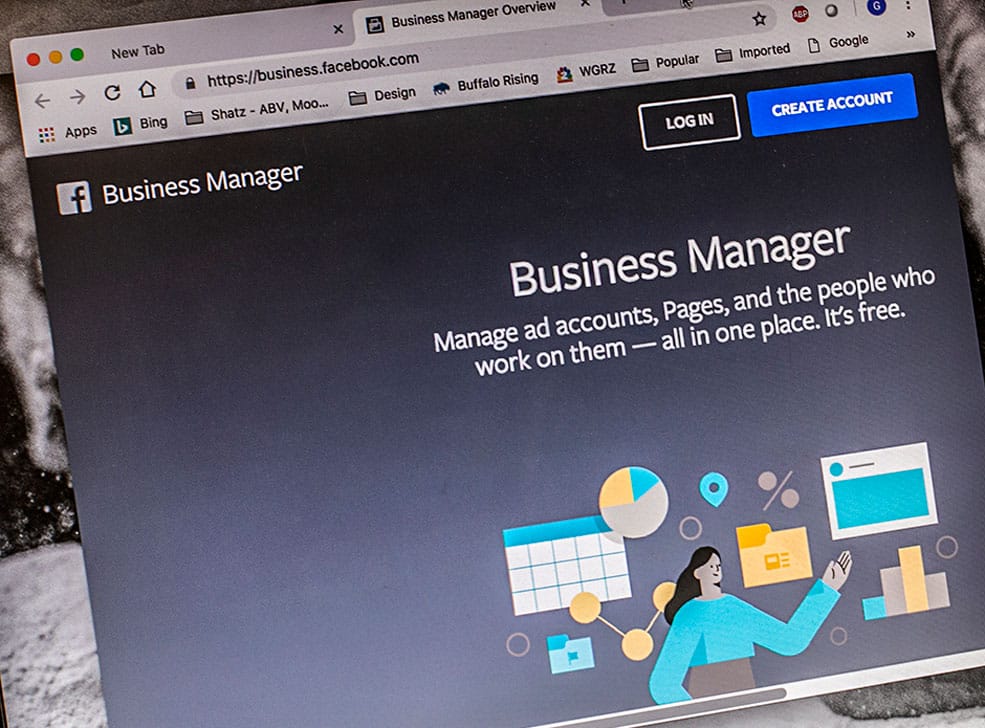


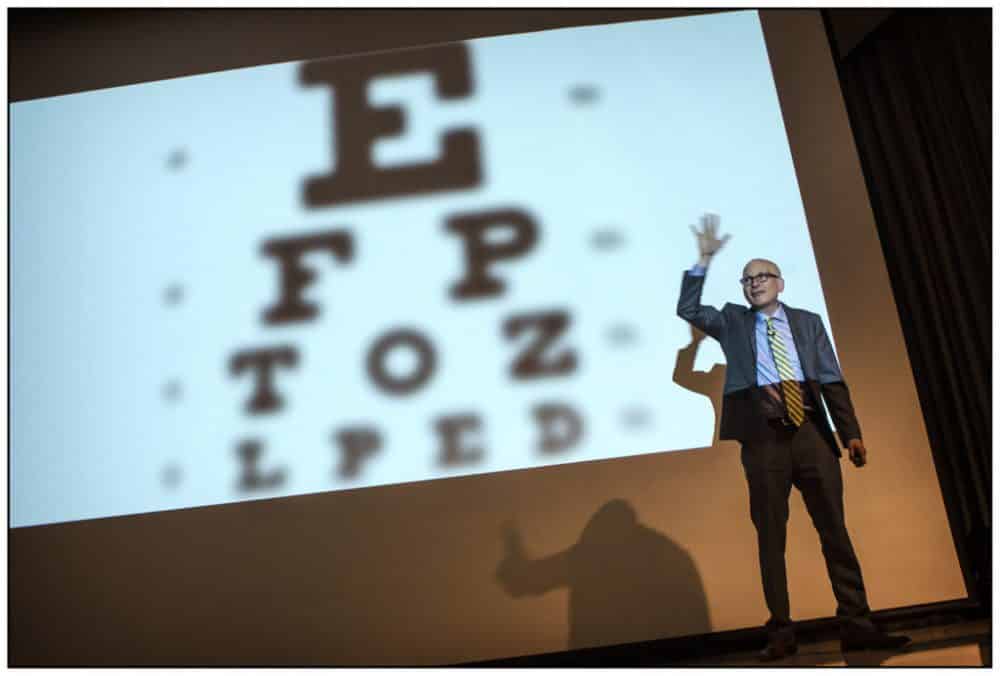
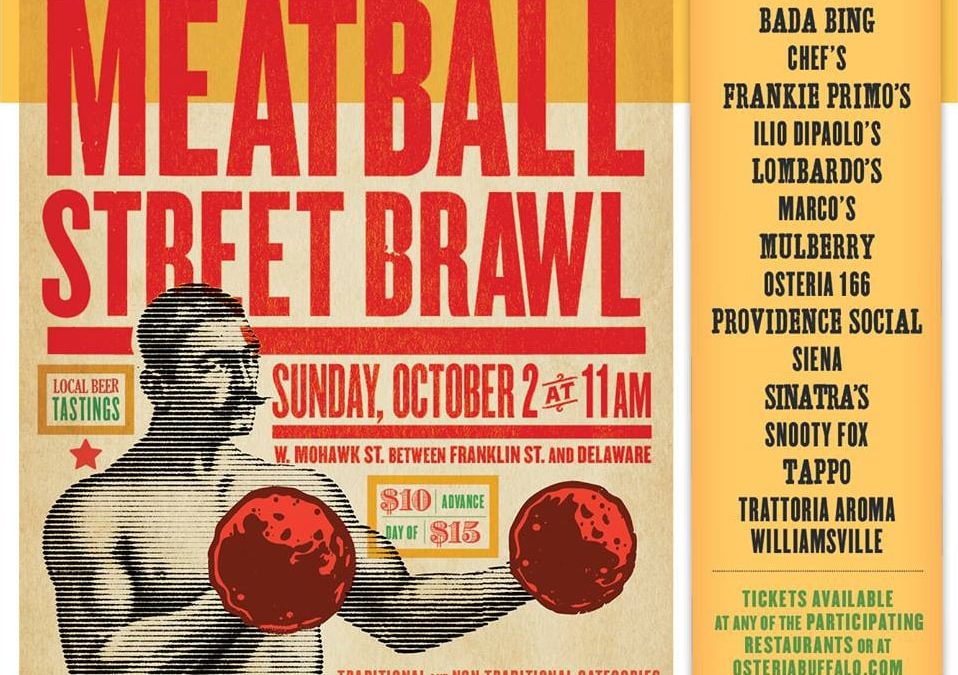
0 Comments